Video to Audio Converter PHP Script — Convert Video to MP3
Video to Audio Converter PHP Script is a lightweight yet powerful web application that allows users to convert video files (MP4, MOV, MKV, AVI, etc.) into high-quality MP3 audio. This script is ideal for developers, content creators, or anyone looking to add an audio extraction feature to their website — all running directly on your own server without relying on third-party APIs.
Built using pure PHP with integrated FFmpeg support, it offers drag-and-drop uploads, real-time progress display, and secure file handling. No database required. No login system. Just upload, convert, and download.
Key Features
- Fast FFmpeg conversion executed on your server
- Drag & drop upload interface with fallback file selector
- AJAX-powered real-time progress display
- High-quality MP3 output with configurable bitrate
- Fully responsive UI built with modern front-end structure
- No login or database required (standalone)
- Secure processing: file validation and configurable limits
- Simple configuration: set FFmpeg path and go live
- Cross-browser compatibility
Use Cases
- Video and audio utility websites
- File converter or downloader platforms
- Educational platforms or video hosting services
- Personal tools or SaaS dashboards
- Developer integration into larger multimedia systems
Technical Details
- Language: PHP 7.4+ (compatible with PHP 8.x)
- Dependency: FFmpeg binary (local or server-installed)
- Framework: None required (standalone script)
- Frontend: Bootstrap 5 compatible structure (optional), HTML5, JavaScript
- Database: Not required
- Server Requirements:
- PHP 7.4 or newer
- File upload enabled (upload_max_filesize, post_max_size)
- FFmpeg path available (for example /usr/bin/ffmpeg or a bundled ffmpeg.exe)
Included with Purchase
- Complete PHP source code
- Documentation and quick setup guide
Frequently Asked Questions
Which video formats are supported?
Supported formats depend on your FFmpeg build, but common formats like MP4, MKV, MOV, and AVI are supported.
Is FFmpeg included?
The package includes example FFmpeg command templates. For licensing reasons, you should provide or install FFmpeg on the server. The script can use a bundled FFmpeg binary if legally permitted for your distribution.
Can I customize the UI?
Yes. The front-end uses standard HTML and Bootstrap-compatible structure, and it is easy to customize. You are free to adapt layout, colors, and text according to the license terms.
CUSTOMER REVIEWS (0)
No reviews found!



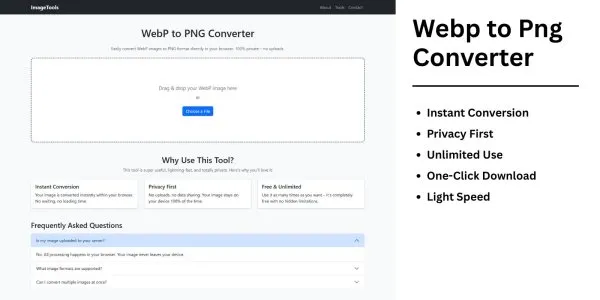


No comments found for this product. Be the first to comment!