Toolx Theme for AtoZ SEO Tools PHP Script
The Toolx theme is a customized version of the Simplex theme, designed to make your A to Z PHP script look great and work smoothly. Installing Toolx is easy, just follow these steps:
Installation Steps:
- Copy the Simplex theme and rename it to "Toolx" or whatever you like.
- Delete everything in the theme folder except for themedetails.xml.
- Compress all the files and folders in the downloaded theme folder.
- Upload the compressed file to your server's theme section.
- Upload all the files from the downloaded admin folder to your admin/theme/default folder.
- Sign up for a free account on tiny.cloud and get your API key.
- Paste your tiny.cloud API key into admin/header.php where it says paste_your_api_key_here.
If you have any questions about the Toolx theme, just send us a message. And if you need any additional changes or customizations, we're here to help for a fee.
CUSTOMER REVIEWS (0)
No reviews found!
( 0 Sales )
(0)




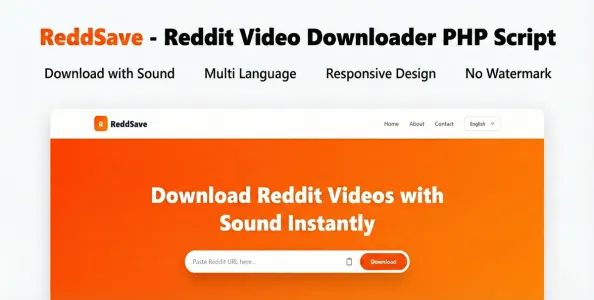

No comments found for this product. Be the first to comment!